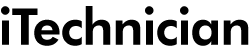iPad 6
About
The iPad 6, (officially the sixth-generation iPad) came into the public arena in March 2018, replacing the fifth-generation iPad (or iPad 5). The dimensions, hardware and functionality were very similar to the previous iPad, with a similar 9.7-inch screen, except that the iPad 6 also supported a stylus (such as Apple Pencil) and had an upgraded processor. The iPad 6 (similarly to the iPad 5), was aimed at the education sector – schools, colleges and support personnel, as well as business and consumer users. In fact, the launch event for the iPad 6 took place at an event at a Chicago High School, in order to reinforce the links between the iPad and its place in education, and price breaks were offered in accordance with the planned application of the device.
Regarded as an entry-level iPad, the iPad 6 was praised for affordability for its chosen market, and the addition of support for Apple Pencil was regarded as a big step forward. The iPad 6 was available in 3 colours – Silver, Space Grey and also the comparatively new Gold, which had been introduced in the launch of the iPhone 8. The sixth-generation iPad had 2 gigabytes of RAM, and was also equipped with the latest Apple chip – the A10 Fusion, which increased operating speeds and functionality.
Specifications
- Case options: Silver, Space Grey, Gold
- Size: 9.4 x 6.67 x 0.30 inches (240 x 169.5 x 7.5mm)
- Weight: Wi-Fi model is 1.034lb (469g) and Wi-Fi + Cellular model is 1.054lb (478g)
- Display: 9.7-inch
- Resolution: 2048 x 1536
- Storage capacity: 32GB or 128GB
- RAM: 2GB
- Front camera: 1.2MP
- Rear camera: 8MP
- CPU: Apple A10
Repairs
Targeted at education sector users, and launched at an education facility in 2018, the sixth-generation iPad was destined to make learning easier and more enjoyable for many students. Competitively-priced, with a convenient 9.7-inch screen and the latest processor, the iPad 6 was a valuable companion in the classroom as well as in the home or office. The addition of Apple Pencil support increased the flexibility of this version of the iPad, making it portable, quick and convenient to use wherever the need arose. Having built an iPad 6 into your home and education life, it can be disappointing, not to say downright inconvenient, if it gets damaged or develops some other kind of problem. There’s no need to worry – whatever issue you have with your iPad 6, whether it’s a damaged screen, a cracked case or a sticking button, there is an iTechnician on hand to sort it out for you, quickly and affordably. Our iTechs are available to come to you to deliver rapid repair services, such as on-demand iPad 6 screen repairs, wherever in the UK you happen to be. If you would rather go to a local repair centre, there is bound to be one within reach, so check our website for the location of your nearest one. Our iTechs are Apple repair experts, and they can perform just about any repair on your iPad 6, to get it back to you as good as new, and without undue delay.
- LCD repair
- Front glass repair (glass only)
- Battery replacement
- Charging port repair
- Water / liquid damage repair
- Diagnostic service
- Home button repair
- Power button repair
- Volume buttons repair
- Microphone repair
- Loudspeaker repair
- Headphone jack repair
- Front camera repair
- Rear camera repair
- Software fix
- WiFi antenna repair
Prices
iPad 6 repair costs vary and are constantly changing. We will keep updating this page so you can get an idea on what you should be paying for repairs in your area.
| Date | Device | iTech | Location | Repair | Cost |
|---|---|---|---|---|---|
| 16/12/2019 | iPad 6 | Pratts Pods | Wokingham | Battery replacement | £85.00 |
| 31/01/2020 | iPad 6 | Simply Repair | Swansea | Front glass repair (glass only) | £95.00 |
How it works
Step 1
Let us know what is wrong with your iPad 6. We can fix almost all problems. All iPad 6 screen repairs can be completed on the same day.
Step 2
Help is on the way! You can come to us or our iTechs can come to you to repair your iPad 6. We’ll have your Apple iPad looking like brand new.
Step 3
Your iPad 6 repair is done and carried out. You're back to business as normal, like the damage was never there!