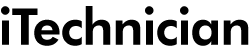iPad Air 5
About
The iPad Air 5th Generation (also referred to as the iPad Air 5) was announced in March 2022, and started shipping later that same month. It was the successor to the 2020 iPad Air 4th Generation, and in contrast to the Air 4’s A14 Bionic Chip, the Air 5 was given the same fast M1 SoC (System on Chip) as the iPad Pro 5th Generation. It was claimed by Apple that the M1 chip, with an 8-core GPU and 8-core CPU, could handle a staggering 11 trillion ops per second, and that the graphic capability was twice as fast as possible with the A14 chip, both major performance improvements.
The physical size and weight of the new model were identical to the predecessor, it was fitted with the same resolution 10.9-inch Liquid Retina display and came in the same storage capacities of 64GB or 256GB. Among other common features between the iPad Air 5th Gen and its 4th Gen predecessor were compatibility with Apple Pencil (2nd Gen) and Magic Keyboard, landscape stereo speakers and two microphones plus USB-C connector and Touch ID integrated with the sleep/wake button.
There were, however, other improvements over the 4th Gen besides the M1 Chip. The iPad Air 5th generation also boasted a 12MP ultra-wide angle front camera (as opposed to the previous 7MP HD camera) complete with automatic tracking function, the inclusion of 5G on cellular models, several new case colours and many more features.
Specifications
- Case options: Space Grey, Starlight, Pink, Blue and Purple
- Size: 9.74 x 7.02 x 0.24 inches (247.6 x 178.5 x 6.1 mm)
- Weight: 1.02lb (461g)
- Display: 10.9-inch
- Resolution: 2360 x 1640
- Storage capacity: 64GB or 256GB
- Front camera: 12MP
- Rear camera: 12MP
- CPU: Apple M1
Repairs
The iPad Air 5th Generation had many of the useful and innovative features that were made available on the previous model, including the integration of Touch ID in the sleep/wake button as opposed to the historically troublesome Home button. The replacement of the Lightning Connector with USB-C for improved durability and faster charging was another welcome carry-over. However, inclusion of the M1 chip, which promised amazing operating speeds, and brought the performance of this iPad Air in line with the latest iPad Pro was a great step forward. A new 12MP front camera with all the cool features that had been included in that upgrade, plus the revised choice of case colours were also welcome additions.
The iPad Air 5th Gen proved to be a great choice for Apple iPad fans who were looking to buy a more affordable iPad, but one that came complete with some of the capabilities of the higher priced iPad Pro models. For this reason, the iPad Air range has generally been popular with users who want to do just that – use their iPad as part of their everyday lives, whether that be for leisure, at work or in business or when studying. This means that if you own an iPad Air 5, the chances are that you use it all the time and carry it with you wherever you go. You probably won’t be handling it too carefully, and these devices are prone to being dropped into briefcases and handbags or stuffed into backpacks. Rough handling of any electronic device can cause problems, from scuffed or cracked screens to stuck buttons and blocked ports, causing lower performance levels and usability.
So, what can you do if your faithful iPad Air has succumbed to damage? If it’s not under warranty, you may end up with a big bill for repairs, especially if you rely on an official Apple repairer. What’s more, handing it over to Apple for repair can result in being without your device for several days – not really convenient. If you want a speedy, high-quality repair for your iPad Air 5 at a realistic price, look no further than the iTechnician network of skilled Apple iPad repair technicians. Whatever the problem, they can give you a quote for a professional repair, and complete it for you with minimal delay to get your iPad Air 5th Generation back up and running smoothly.
- LCD repair
- Front glass repair (glass only)
- Battery replacement
- Charging port repair
- Water / liquid damage repair
- Diagnostic service
- Home button repair
- Power button repair
- Volume buttons repair
- Microphone repair
- Loudspeaker repair
- Headphone jack repair
- Front camera repair
- Rear camera repair
- Software fix
- WiFi antenna repair
Prices
iPad Air 5 repair costs vary and are constantly changing. We will keep updating this page so you can get an idea on what you should be paying for repairs in your area.
| Date | Device | iTech | Location | Repair | Cost |
|---|
How it works
Step 1
Let us know what is wrong with your iPad Air 5. We can fix almost all problems. All iPad Air 5 screen repairs can be completed on the same day.
Step 2
Help is on the way! You can come to us or our iTechs can come to you to repair your iPad Air 5. We’ll have your Apple iPad looking like brand new.
Step 3
Your iPad Air 5 repair is done and carried out. You're back to business as normal, like the damage was never there!