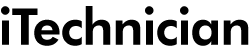Apple Watch (Series 2)
About
Announced in September 2016, the Apple Watch 2nd generation had two distinct streams – Apple Watch Series 1 and Apple Watch Series 2. The new Series 1 Watch was a lower priced replacement for the Apple Watch 1st Generation, but the new Series 2 Watch was the flagship product, being a higher functionality (and higher cost) fully customisable Apple Watch. The Series 2 Watch came in two sizes and five variants, with some of the variants being designed and co-branded in conjunction with very famous names in the sports and fashion world – Nike and Hermès. The co-branded versions of Apple Watch Series 2 were customisable via a wide choice of band and body materials, styles and colours, making it very much a fashion accessory as well as an accurate timepiece and fitness tracker.
The Apple Watch Series 2 came complete with the Apple S2 dual-core processor, and also included a GPS chip for the first time. The Series 2 Watch still needed to be paired with an iPhone 5 (or later model iPhone) in order to access its full range of functionality, but now location functions could be controlled directly from the Watch. Another improvement over the original Apple Watch was that the Series 2 Watch was water resistant to 50 meters, so if the wearer was caught in the rain, or decided to take a swim or a shower while still wearing it, the Watch was more likely to emerge unscathed. The 8 GB storage and 512 MB RAM as well as the choice of display sizes remained unchanged, but the Apple Watch Series 2 display was said to be twice as bright as its predecessor, making it easier to use under the difficult conditions associated with sports and fitness.
Specifications
- Variations: Apple Watch, Apple Watch Sport, Apple Watch Nike+, Apple Watch Hermes, Apple Watch Edition
- 38mm Display: OLED, 1.337in (33.96mm)
- Resolution: 272×340
- 42mm Display: OLED, 1.534in (38.96mm)
- Resolution: 312×390
- CPU: Apple S2
- Storage capacity: 8GB
- RAM: 512MB
- Wi-Fi: 802.11 b/g/n (2.4GHz)
- Bluetooth: 4.0
Repairs
The Apple Watch Series 2 had a dizzying choice of options when it came to materials, styles and colours of both the watch body and the wrist band, making it the most customisable version of the Watch to date. However, the Apple Watch Series 2 was much more than just a fashion accessory associated with famous names in sports and fashion. Being water resistant to 50 metres, it was very much a companion for any type of sports or energetic activity associated with health and fitness, as well as an invaluable aid to both work and leisure. Although there is no need to worry about getting your Series 2 Apple Watch wet, it is still a relatively delicate piece of technology, and things can still go wrong with the casing and the internal componentry. If you’ve managed to smash the screen, or some of the functions are not operating properly, you need to call on an Apple Watch repair expert – an iTech. Our iTechs are experienced in all aspects of Apple repairs, and can come out to you at work or at home to complete an on-demand Apple Watch repair. They are equally happy for you to mail in or drop off your Watch, and get it repaired in their repair centre. The result will always be the same: a rapid, professional Apple Watch repair at a realistic price – that’s the iTechnician promise.
- Screen repair (LCD & Glass)
- Battery replacement
- Power button repair
- Water / liquid damage repair
- Microphone repair
- Speaker repair
- Diagnostic service
Prices
Apple Watch (Series 2) repair costs vary and are constantly changing. We will keep updating this page so you can get an idea on what you should be paying for repairs in your area.
| Date | Device | iTech | Location | Repair | Cost |
|---|
How it works
Step 1
Let us know what is wrong with your Apple Watch Series 2. We can fix almost all problems. All Apple Watch repairs can be completed on the same day.
Step 2
You can come to us or our iTechs can come to you to repair your Apple Watch Series 2. We’ll have your Apple Watch looking like brand new.
Step 3
Your Apple Watch repair is done and carried out. You're back to business as normal, like the damage was never there!