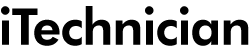iMac
About
The original and most distinctive version of the iMac, the iMac G3, was a uniquely-shaped all-in-one desktop computer, fitted with a CRT monitor, and contained within a rather egg-shaped translucent plastic case. It was the case that was one of the biggest sources of comment at launch, with both the shape and the rather unexpected variety of colours causing comment and sparking a minor revolution in consumer electronics. The G3 underwent several updates until it was replaced by the iMac G4 in 2002. The iMac G4 had a base that was shaped like half a football, and was used to house all the main electronic componentry, with a monitor mounted on the top on a freely-moving arm.
The iMac G4 was replaced in 2004 by the iMac G5, which had all the circuitry and components located behind the glass screen, with the monitor attached to a plain stand which only allowed it to be tilted or raised. From the G5 onwards, the iMac had lost the rather eccentric shapes of the G3 and G4, and all the future iMac models resembled the conventional desktop computers we are familiar with today. Since 2006, the iMac has been running on Intel processors, and has been undergoing major updates roughly every 2 to 3 years, until the 7th version, the 27-inch iMac with 5K Retina Display and an aluminium unibody, which came about in 2014 and was updated in 2015 with a 21.5-inch version. A further addition to the iMac range was made in 2017, when the iMac Pro was released in December of that year.
Specifications
- Display: 27-inch LED-LCD & 21.5-inch LED-LCD
- Resolution: 5,120 x 2,880 & 4,096 x 2,304
- CPU: Intel Core i3, i5, i7 or i9
- RAM: 8GB+
- Storage capacity: 1 to 3TB HDD or Fusion Drive, up to 2TB Flash
- Colour: Silver
Repairs
Whichever version of iMac you own, from the highly-coloured early model, through the slightly eccentric update with a domed base, to the sleeker, more conventional aluminium unibody version, you need it to be working to its full potential. The good news is that you are never far away from an Apple expert – an iTech, who can diagnose and fix all the types of problems that may befall your iMac. Whether it’s a slow performance issue, a software problem or a hardware failure, you can call on an iTech to either visit you at home or at your office to repair your iMac, or you can take your computer along to the nearest repair centre. Whichever you choose, your iMac will get the attention it deserves at a price you will be able to afford. Don’t struggle along with a non-functional iMac, get it fixed by your local iTech today.
- Screen repair / replacement
- OS reinstallation
- Hard drive (HDD) upgrade
- Solid State Drive (SSD) upgrade
- Multi-Drive Combo (HDD + SSD)
- Graphic card faulty
- Data recovery service
- Memory upgrade
- Diagnostic service
Prices
iMac repair costs vary and are constantly changing. We will keep updating this page so you can get an idea on what you should be paying for repairs in your area.
| Date | Device | iTech | Location | Repair | Cost |
|---|
How it works
Step 1
Let us know what is wrong with your Apple iMac. We can fix almost all problems. iMac screen repairs can be completed on the same day.
Step 2
You can come to us or our iTechs can come to you to service, upgrade or repair your iMac. We’ll have your Apple iMac looking like brand new.
Step 3
Your Apple iMac repair is done and carried out. You're back to business as normal, like the damage was never there!