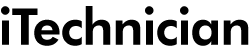iPad 3
About
The iPad 3, originally styled ‘The New iPad’ was the third generation of the popular tablet, and was launched in March 2012. It replaced the iPad 2, and among the many differences between the older and the newer models was a new and higher-definition Retina Display, a faster processor (the Apple A5X chip which included a quad-core graphics processor), and a 5MP rear camera – a massive increase in megapixels from the modest 0.7MP camera in the iPad 2.
The iPad 3 was launched complete with iOS 5, and the main focus of this version of the Apple operating system was an increase in the ease of use of audio-visual media. Among the actions that were simplified and enhanced by iOS 5 included the ability to download and view films and web content, to read electronic books and to play computer games and music. One notable built-in feature of the iPad 3 was the Newsstand app, which made it easy for the user to locate and access subscribed items such as magazines and newspapers. Taken all together, the iPad 3 with iOS 5 on-board delivered a considerable improvement to the user experience, and was a significant player in the trend away from PCs and towards tablet computers.
Specifications
- Colour: Black, White
- Size: 9.5 x 7.31 x 0.37 inches (241 x 186 x 9.4mm)
- Weight: Wi-Fi model is 1.44lb (650g). Wi-Fi + 3G model is 1.46lb (660g)
- Display: 9.7-inch Retina
- Resolution: 2048 x 1536
- Storage capacity: 16GB to 64GB
- RAM: 1GB
- Front camera: 0.3MP
- Rear camera: 5MP
- CPU: Apple A5X
Repairs
The iPad 3 (or The New iPad) combined with iOS 5 and that wonderful Retina display provided a breakthrough in the ease of use of audio-visual media. Never before had films been easier to download and view in all their detail, and the ease of access to games, e-books, and all the other aspects of the online world made the iPad 3 a favoured companion. Imagine then, that disaster strikes, and you spill a drink across it or damage the lovely screen – you certainly don’t want to be without your iPad 3 for too long while it gets repaired. Relax – iTechnician is there to get your iPad 3 back up and working to as-new standard as soon as it is humanly possible. An iTechnician can come to you when it’s convenient (at work or at home) to fix your iPad 3, or you can call in at one of our repair centres for an on-demand iPad 3 repair, it’s that simple. Most iPad screen repairs can be done on the same day, so you won’t need to be without your trusty iPad 3 for too long. Contact us today for a free, no-obligation quote.
- LCD repair
- Front glass repair (glass only)
- Battery replacement
- Charging port repair
- Water / liquid damage repair
- Diagnostic service
- Home button repair
- Power button repair
- Volume buttons repair
- Microphone repair
- Loudspeaker repair
- Headphone jack repair
- Front camera repair
- Rear camera repair
- Software fix
- WiFi antenna repair
Prices
iPad 3 repair costs vary and are constantly changing. We will keep updating this page so you can get an idea on what you should be paying for repairs in your area.
| Date | Device | iTech | Location | Repair | Cost |
|---|
How it works
Step 1
Let us know what is wrong with your iPad 3. We can fix almost all problems. All iPad 3 screen repairs can be completed on the same day.
Step 2
Help is on the way! You can come to us or our iTechs can come to you to repair your iPad 3. We’ll have your Apple phone looking like brand new.
Step 3
Your iPad 3 repair is done and carried out. You're back to business as normal, like the damage was never there!