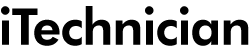iPad 4
About
The iPad 4, was marketed as ‘iPad with Retina display’, and was the fourth generation of the ever-popular tablet. Announced in October 2012 and available for sale in various regions between November and December the same year, it was the replacement for the iPad 3, which had only been on sale for seven months. Outwardly similar-looking, the iPad 4 was much faster than the iPad 3 – in tests, CPU-reliant tasks were measured at twice the speed of its predecessor, mainly due to the inclusion of the new Apple A6X chip. As well as the new chip, this latest version of the iPad was fitted with the new Lightning connector for charging and connectivity.
The iPad 4 was received favourably, with some reviewers stating that the Retina Display was the ‘most impressive’ on any tablet of the time. The battery life was also said to be an improvement on previous models, and the introduction of the Lightning connector was seen as a breakthrough, enabling faster charging. However, while the iPad 4 was still capable of being charged by attaching it to a computer USB port (using an adaptor), it was found that charging was slower, and if the iPad was in use, almost non-existent. However, this problem ceased to exist once computers equipped with high-power USB charging became the norm.
Specifications
- Colour: Black, White
- Size: 9.5 x 7.31 x 0.37 inches (241 x 186 x 9.4mm)
- Weight: Wi-Fi model is 1.44lb (650g). Wi-Fi + 3G model is 1.46lb (660g)
- Display: 9.7-inch Retina
- Resolution: 2048 x 1536
- Storage capacity: 16GB to 128GB
- RAM: 1GB
- Front camera: 1.2MP
- Rear camera: 5MP
- CPU: Apple A6X
Repairs
Handheld devices have gradually become a way of life, and it’s hard to imagine a time when internet surfing and access to emails were only available on a traditional computer. Our reliance on smartphones and tablets such as the iPad 4, means that we naturally want to take them everywhere with us. Although the portability of the devices makes them really convenient, it also means we tend to take them everywhere we go, including outside in all weathers, and that puts the device itself in danger of being damaged by water or by a drop or a hard knock. Never fear, if your iPad 4 has been damaged in some way, iTechnician is there to get it put right quickly and at the right price. Call out an iTech to your home or office, or drop into the nearest repair centre, and you can be assured of a rapid, high-quality on-demand repair, at a price that won’t break the bank. Quotes are free, so contact your nearest iTech today.
- LCD repair
- Front glass repair (glass only)
- Battery replacement
- Charging port repair
- Water / liquid damage repair
- Diagnostic service
- Home button repair
- Power button repair
- Volume buttons repair
- Microphone repair
- Loudspeaker repair
- Headphone jack repair
- Front camera repair
- Rear camera repair
- Software fix
- WiFi antenna repair
Prices
iPad 4 repair costs vary and are constantly changing. We will keep updating this page so you can get an idea on what you should be paying for repairs in your area.
| Date | Device | iTech | Location | Repair | Cost |
|---|
How it works
Step 1
Let us know what is wrong with your iPad 4. We can fix almost all problems. All iPad 4 screen repairs can be completed on the same day.
Step 2
Help is on the way! You can come to us or our iTechs can come to you to repair your iPad 4. We’ll have your Apple phone looking like brand new.
Step 3
Your iPad 4 repair is done and carried out. You're back to business as normal, like the damage was never there!