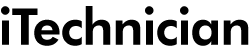iPad Air 2
About
In October 2014, the iPad Air 2 (along with the small format iPad Mini 3) was both announced and released shortly afterwards. The same physical size and with the same sized screen as the original iPad Air, the iPad Air second generation was even slimmer and had faster operating speeds than its predecessor. The Air 2 inherited many of the innovations that had already been seen in the iPhone 6 and iPhone 6 Plus, including Touch ID – this was the first time the technology had been seen in an iPad. Other innovations included the processor, which was the Apple A8X, a high-end variant of the Apple A8 chip.
Another feature of the iPad Air 2 that made it stand out was that it was the first of all the IOS devices to be delivered with more than 1 GB of RAM (the Air 2 has 2 GB of RAM). Both front and rear cameras had also been improved – the front-facing camera had a larger aperture allowing in considerably more light, and the rear-facing camera had slow-motion and burst modes (similar to the camera on the iPhone 5s). All these changes, plus a new Gold case colour option made the iPad Air 2 a popular choice.
Specifications
- Colour: Space Grey, Silver, Gold
- Size: 9.4 x 6.67 x 0.24 inches (240 x 169.5 x 6.1mm)
- Weight: Wi-Fi model is 0.963lb (437g) and Wi-Fi + Cellular model is 0.979lb (444g)
- Display: 9.7-inch Retina
- Resolution: 2048 x 1536
- Storage capacity: 16GB to 128GB
- RAM: 2GB
- Front camera: 1.2MP
- Rear camera: 8MP iSight
- CPU: Apple A8X
Repairs
Apple technology is improving all the time, as the devices get thinner, faster, feature-packed and ever more versatile. If you are lucky enough to own an iPad, you will naturally want to take it everywhere with you. Trouble is, as technology moves forward, so does the capacity to go wrong in all kinds of ways. A cracked or broken screen can put paid to your iPad Air 2’s usefulness, and so can a damaged Home button – if Touch ID doesn’t work, you can’t use the iPad. Don’t worry, iTechnician has the answer to all your iPad problems. Simply put your device into the capable hands of an iTech, and they will do the rest. You can call in to your local repair centre (they are located all across the UK), or call out the iTech to meet you at home or at work for an on-demand repair. They will be able to repair your iPad Air 2nd Gen and get it back to as-new condition quickly, and at a competitive price.
- Screen repair (LCD & Glass)
- Battery replacement
- Charging port repair
- Water / liquid damage repair
- Diagnostic service
- Power button repair
- Volume buttons repair
- Microphone repair
- Loudspeaker repair
- Headphone jack repair
- Front camera repair
- Rear camera repair
- Software fix
- WiFi antenna repair
Prices
iPad Air 2 repair costs vary and are constantly changing. We will keep updating this page so you can get an idea on what you should be paying for repairs in your area.
| Date | Device | iTech | Location | Repair | Cost |
|---|---|---|---|---|---|
| 04/12/2019 | iPad Air 2 | Gadget Clinic Ltd | Bolton | Screen repair (LCD & Glass) | £120.00 |
| 19/02/2020 | iPad Air 2 | Lee's iPhones | Wokingham | Screen repair (LCD & Glass) | £140.00 |
How it works
Step 1
Let us know what is wrong with your iPad Air 2. We can fix almost all problems. All iPad Air screen repairs can be completed on the same day.
Step 2
Help is on the way! You can come to us or our iTechs can come to you to repair your iPad Air 2nd Gen. We’ll have your Apple iPad looking like brand new.
Step 3
Your iPad Air 2 repair is done and carried out. You're back to business as normal, like the damage was never there!