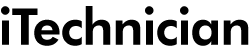Mac Mini
About
In 2005, Apple introduced the new Mac mini to the existing Mac family of iMac, iMac Pro and Mac Pro. The Mac mini was the first desktop computer to be designed and shipped minus the peripherals usually associated with a computer - the display, mouse and keyboard. Nicknamed the ‘headless iMac’, the unit’s incredibly small size of 2.0 × 6.5 × 6.5 inches was achieved by the use of the type of components usually associated with laptop computers. The target market for the 1st-generation Mac mini was traditional desktop PC users who wanted to swap from other operating systems such as Windows, to Apple iOS, at an affordable cost. These users probably already possessed the peripherals, and just needed to swap the processor unit to save cost. With an aluminium body, and polycarbonate plastic covers on top and bottom, and an external power supply, the original Mac mini was not intended to be user-upgradeable.
In 2006, the 2nd-generation Intel-based Mac mini was released, and this version continued in production while undergoing a variety of modifications until 2009. Still reliant on an external power supply, the 2nd-generation Mac mini had user upgradeable processors and memory.
The 3rd-generation Unibody Mac mini came out in 2010, and in this revision, a removable panel was incorporated into the base of the unit, which enabled users to install RAM upgrades. With an all-aluminium unibody enclosure (first used on the MacBook Air), this version of Mac mini had an internal power supply for the first time, doing away with the need to have the brick-shaped power supply fitted into the power lead as in the 1st and 2nd-generation models. Slimmer, but slightly wider and deeper than previous models, this was the first Apple computer that had an HDMI video port, enabling it to be used as a home theatre unit when connected to a display or to a television.
Using a similar chassis to the 3rd-generation Mac mini, the 4th-generation version began to be sold in 2018. This version is powered by Intel Core i3, i5 or i7, boasts Bluetooth, 4 x USB-C ports (for Thunderbolt peripherals) and has user-upgradeable memory.
Specifications
- CPU: Intel Core i3, i5 or i7
- Ram: 8GB, upgradeable to 16, 32 or 64GB
- Storage capacity: 128 or 256GB SSD, optional 512GB to 2TB SSD
- Dimensions: height 1.4 in (3.6cm), width 7.7 in (19.7cm), depth 7.7 in (19.7cm) weight 2.9lb (1.3kg)
- Colour: Aluminium unibody, Space Grey
Repairs
Once a Mac mini comes into your life, you will realise that you own a small but powerful device that’s capable of doing all kinds of jobs, including the later versions being able to run your home theatre. What can you do if you suddenly find that it’s not working at its best, or you want to improve on its current performance without spending a fortune? That’s easy; simply call on your local iTech to carry out a Mac mini repair, maintenance or upgrade. The iTechs are based all across the UK, so they’re never too far away, and they are real Apple experts. You can call out an iTech to your home or your workplace, or you can call in to the nearest repair centre with your Mac mini and they will work their magic for you. You can trust an iTech to give you a quick turnaround Mac mini repair at an honest and affordable price. If your Mac mini isn’t operating as well as you would like, don’t hesitate, call in an iTech today and get back to the performance you need.
- SSD Drive and Hard Drive (upgrade or replacement)
- SuperDrive / Optical Drive (upgrade or replacement)
- Power supply repair & replacement
- Motherboard (Logic Board) repair & replacement
- Data recovery service
- Memory upgrade
- Diagnostic service
Prices
Mac Mini repair costs vary and are constantly changing. We will keep updating this page so you can get an idea on what you should be paying for repairs in your area.
| Date | Device | iTech | Location | Repair | Cost |
|---|
How it works
Step 1
Let us know what is wrong with your Apple Mac mini. We can fix almost all problems. Mac mini screen repairs can be completed on the same day.
Step 2
You can come to us or our iTechs can come to you to service, upgrade or repair your Mac mini. We’ll have your Apple Mac mini looking like brand new.
Step 3
Your Apple Mac mini repair is done and carried out. You're back to business as normal, like the damage was never there!