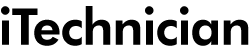MacBook Air
About
The first-generation MacBook Air was announced by the late Steve Jobs, then Apple CEO, at the 2008 Macworld Conference. The original MacBook Air was available in one size only, with a 13.3-inch anti-glare LED screen, a hard drive and a full-sized keyboard and Track Pad. Advertised as the thinnest notebook in the world (it was 19.4 mm or 0.76”), it was popular due to its light weight and slim profile. This version of the MacBook Air was refreshed in late 2008 and 2009, before being replaced in 2010 by a second generation.
The second-generation MacBook Air was made available in two screen sizes. The 13.3-inch version was a redesign of the first gen model, and included a tapered profile. Improvements on the first gen included better screen resolution, better battery life, and flash storage (SSD) rather than a hard drive. A new cost-reduced 11.6-inch version was also made available until 2015. The 13.3-inch Air was available until 2017 when it was replaced by the third-generation MacBook Air.
Available from October 2018, the third-generation MacBook Air was another redesign of the 13.3-inch model. This version came complete with a Retina display and resolution of 2560×1600 pixels, 48% more colour, and bezels half the thickness of previous models. It also featured a 12-hour battery life and Touch ID.
Specifications
- Colour: Space Grey, Silver, Gold
- Battery Life: 12 hours
- Thickness: 0.61 inches (15.6mm)
- Weight: 2.75lb (1.25kg)
- Display: 13.3-inch Retina
- CPU: 1.6 GHz dual‑core i5
- Storage capacity: 128GB to 1.5TB
- RAM: 8 to 16GB
Repairs
As computers get lighter and thinner, they become more convenient to use and to carry about. The MacBook Air with its stunning high-resolution Retina screen is a pleasure to use, so if a problem occurs, you will need to get it sorted quickly so you can continue to enjoy this wonderful piece of technology. Whether you’ve damaged that marvellous screen, or an internal problem has developed, get a MacBook Air repair without any fuss or hassle by contacting your nearest iTech. The members of the iTechnician network operate all over the UK, so contact your nearest and ask them to come to you at the office or at your home to repair your MacBook Air. Alternatively, take your MacBook Air along to the nearest repair centre for an on-demand repair. Whichever option you choose, you can be sure of a reliable, high-quality repair at an affordable price when you contact an iTech.
- Screen repair / replacement
- Solid State Drive (SSD) repair & replacement
- Hard drive (HDD) repair & replacement
- Keycap replacement
- Keyboard replacement
- Jack & Socket repair
- Power supply replacement
- OS X installation & reinstallation
- Data recovery service
- Diagnostic service
Prices
MacBook Air repair costs vary and are constantly changing. We will keep updating this page so you can get an idea on what you should be paying for repairs in your area.
| Date | Device | iTech | Location | Repair | Cost |
|---|---|---|---|---|---|
| 07/11/2019 | MacBook Air | PC Express Business Ltd | Sale | Screen repair / replacement | £250.00 |
| 15/11/2019 | MacBook Air | iSurgeon | Leicester | Screen repair / replacement | £450.00 |
How it works
Step 1
Let us know what is wrong with your Apple MacBook Air. We can fix almost all problems. MacBook Air screen repairs can be completed on the same day.
Step 2
Help is on the way! You can come to us or our iTechs can come to you to repair your MacBook Air. We’ll have your Apple Mac looking like brand new.
Step 3
Your MacBook Air repair is done and carried out. You're back to business as normal, like the damage was never there!