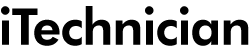MacBook Pro
About
The first-generation MacBook Pro, with a metallic polycarbonate body and available in 15-inch and 17-inch models, was announced in 2006. Looking similar to the PowerBook G4 (which it replaced), enhancements included the use of Intel Core CPUs, and iSight webcam. Both models were refreshed in 2006 and 2007, with updated processors, increased memory and reductions in size and weight, until they were replaced by the second-generation in 2008.
The second-generation ‘unibody’ MacBook Pro came out in 2008. With an aluminium body, this version of the Pro was styled with tapered sides (similar to the MacBook Air), and was slimmer and deeper than the previous version. A notable feature of this MacBook Pro was a high-gloss screen with edge-to-edge glass (a matt option was also available). Compact in size, and with regular performance enhancements, this model was produced until 2011 when it was superseded by the third-generation MacBook Pro.
In 2012 the third-generation ‘Retina’ MacBook Pro came onto the market. With an aluminium enclosure and 15.4-inch high-resolution Retina display, these laptops were fitted with a solid state drive rather than a hard disk. In 2012, a cost-reduced 13-inch version was introduced, and both models underwent the usual improvements and enhancements until superseded by the fourth-generation MacBook Pro.
The fourth-generation ‘Touch Bar and USB-C’ MacBook Pro, available in 13-inch and 15-inch formats, was unveiled in October 2016. Both models were fitted with a larger Track Pad, and a keyboard using ‘second generation’ Apple specific butterfly key mechanisms (similar to those on MacBook). Most of the new fourth-generation models also had ‘Touch Bar’ which is a touch enabled strip on the keyboard to replace function keys, and Touch ID security. With still-thinner screen bezels and slimmer chassis, this generation of MacBook Pro has been upgraded annually to date.
The fifth-generation or ‘Magic Keyboard’ MacBook Pro was released in November 2019, as the successor to the 15-inch fourth-generation model. The overall body size of this MacBook Pro was similar to its predecessor, but the screen was larger at 16”, and was set into an even narrower bezel, making it appear larger still. In fact, the 16-inch MacBook Pro had the largest screen since the 17-inch MacBook Pro ‘unibody’, which was on sale between 2008 and 2012. The reason this MacBook Pro was called the ‘Magic Keyboard’ version, is that the butterfly key keyboard mechanism had been replaced with a scissor key, similar in operation to the Apple Magic Keyboard, which gave a more positive touch when pressed. In common with the previous model, this MacBook Pro also had a multi-touch OLED strip for use as a Touch Bar (which replaced the function keys), and a physical Escape button.
Specifications
- Colour: Space Grey, Silver
- Battery Life: from 3 to 11 hours
- Thickness: from 0.59 in (1.49 cm) to 1.0 in (2.5 cm)
- Weight: from 3.02 lb (1.37 kg) to 6.8 lb (3.1 kg)
- Display: from 15” LCD to 16” LED-backlit Retina
- CPU: from Intel Core Duo to Intel Core 19 (from 1-core to 8-core)
- Storage: from 128 GB to 8 TB SSD
- RAM: from 512 MB to 64 GB
Repairs
People use laptop computers for many different purposes – business or personal use, gaming or creative activities, everyone uses theirs in a slightly different way. What is common to all computer users is the need for availability and reliability. Once you’re used to being connected the whole time, it can be really disruptive when something goes wrong. If your MacBook Pro has suddenly developed a problem – screen or keys not working, software issue, won’t start up – whatever it is, don’t delay, get onto your nearest iTech straight away to get it fixed. Our network members are all Apple repair experts, and they can fit you a new screen, sort out a problem keyboard or diagnose internal faults quickly, and put them right at an affordable price. Call them out to your home or office for an on-demand MacBook Pro repair, or drop your laptop in to their repair shop – whichever you select, you can be assured they will work quickly and efficiently to get you back on the air without undue delay. For a repair service you can rely on, contact your nearest iTech today.
- Screen repair / replacement
- Solid State Drive (SSD) repair & replacement
- Hard drive (HDD) repair & replacement
- Keycap replacement
- Keyboard replacement
- Jack & Socket repair
- Power supply replacement
- OS X installation & reinstallation
- Data recovery service
- Diagnostic service
Prices
MacBook Pro repair costs vary and are constantly changing. We will keep updating this page so you can get an idea on what you should be paying for repairs in your area.
| Date | Device | iTech | Location | Repair | Cost |
|---|
How it works
Step 1
Let us know what is wrong with your Apple MacBook Pro. We can fix almost all problems. MacBook Pro screen repairs can be completed on the same day.
Step 2
Help is on the way! You can come to us or our iTechs can come to you to repair your MacBook Pro. We’ll have your Apple MacBook looking like brand new.
Step 3
Your Apple MacBook Pro repair is done and carried out. You're back to business as normal, like the damage was never there!