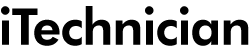MacBook
About
The MacBook as we currently recognise it, was introduced in March 2015, replacing the previous versions which had been made and sold since 2006. The original MacBook had a polycarbonate shell and was available in limited colours – black or white. It went through several revisions before being discontinued for public sale in 2011, although it continued to be sold for academic use up to 2012, when it was retired, and the lower-priced MacBook Air was made available to take its place.
The 2015 reincarnation of the MacBook was designed to be slim and lightweight, and instead of the polycarbonate shell of the old version, had an aluminium enclosure. It was available in Space Grey, Silver and Rose Gold (which was later discontinued in favour of New Gold). The slim profile (13.1 mm at the widest point) was made possible because of advances in chip design – the newer Intel Core M processors used on the MacBook did not require cooling fans or pipes, and therefore the profile of the mother board could be smaller. The MacBook has been updated every year since launch, and features a full-sized keyboard (complete with Apple-exclusive butterfly mechanism keys), a ‘full day’ battery life of between 9 and 10 hours (upgraded in 2016 to between 10 and 11 hours), a 12” Retina LCD screen and a ‘Force Touch’ solid-state trackpad.
Specifications
- Colour: Space Grey, Silver, Gold
- Battery Life: 10 hours
- Thickness: 0.52 inches (13.1mm)
- Weight: 2.03lb (0.92kg)
- Display: 12-inch Retina
- CPU: Up to 1.4 GHz Intel Core i7
- Storage capacity: up to 512GB
- RAM: 8 to 16GB
Repairs
The later versions of the MacBook were light in weight and slim in profile, and very handy to take with you everywhere you go. It can be extremely disappointing, however, if your laptop fails to operate as it should – laptop screens are particularly prone to failure, and if you were to drop your MacBook, who knows what problems could be caused. Relax – there is always an iTech close enough at hand to come to your rescue with a MacBook screen replacement, or to diagnose and repair internal faults after any incident has occurred. Simply contact the iTech, and you can arrange for them to come to you at work or home to repair your MacBook. On the other hand, you could deliver your MacBook to a local repair centre, and they will quickly get to the bottom of any problem you may be having. Whichever you choose, you can have your MacBook back quickly, fully functional and good as new, without breaking the bank.
- Screen repair / replacement
- Solid State Drive (SSD) repair & replacement
- Hard drive (HDD) repair & replacement
- Keycap replacement
- Keyboard replacement
- Jack & Socket repair
- Power supply replacement
- OS X installation & reinstallation
- Data recovery service
- Diagnostic service
Prices
MacBook repair costs vary and are constantly changing. We will keep updating this page so you can get an idea on what you should be paying for repairs in your area.
| Date | Device | iTech | Location | Repair | Cost |
|---|
How it works
Step 1
Let us know what is wrong with your Apple MacBook. We can fix almost all problems. MacBook screen repairs can be completed on the same day.
Step 2
Help is on the way! You can come to us or our iTechs can come to you to repair your MacBook. We’ll have your Apple MacBook looking like brand new.
Step 3
Your MacBook repair is done and carried out. You're back to business as normal, like the damage was never there!