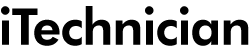Apple Mac repair
Have you been searching online for “Mac repair near me” in the UK? If your MacBook, MacBook Pro, iMac, iMac Pro, Mac mini, Mac Pro, or Mac Studio is in need of repairs, iTechnician is here to help. We operate a network of over 300 qualified Apple device technicians, iTechs, across the United Kingdom.
There’s so much to love with Mac products like the MacBook. The simple and intuitive interface, excellent reliability, and powerful parts and components make Mac products a dependable choice for leisure, productivity, or for just about any other daily use. That’s all well and good - until you encounter a problem with your Mac device. When the unfortunate happens, don’t despair and use iTechnician to find the quick and cheapest Apple Mac repair near you.
iTechnician puts you in direct contact with iTechs across the UK that can help with all sorts of Mac problems such as a dead or unresponsive MacBook, blank screens, peripherals and external devices not connecting properly, flickering screens, and much more. Have your Mac device repaired professionally with the assistance of our reputable iTechs.
iMac iMac Pro Mac Mini Mac Pro MacBook MacBook Air MacBook ProTypes of Mac repair services
Some of the most common types of Mac repair services our iTechs offer include:
- Dead or unresponsive device: if your MacBook is completely unresponsive, the problem could simply be that the battery isn’t holding its charge. If the battery is not the issue and the device powers off even with partial or full battery, the problem will require the skilled services of an iTech.
- Blank screen at startup: if your Mac is booting up with a black, white, or grey screen, quite often the problem has to do with software glitches or an app that caused it. If booting in safe mode doesn’t resolve the issue, let an iTech have a look at the device.
- Flickering screen: if your Mac has a flickering screen reminiscent of old 90s CRT monitors, the problem could either be that the display is damaged or that your NVRAM needs to be reset. Let an iTech inspect the device for you.
- External device connectivity issues: did you try turning it off then on again? If your Mac isn’t paying nicely with other peripherals like USB devices, the problem may be a lack of compatibility or a hardware issue on the Mac itself. Our iTechs can solve these problems.
- MacBook battery & power problems: MacBooks and other portable battery-powered Apple devices can sometimes suffer from an inability to properly charge, from a rapidly draining battery, or from a completely dead battery. iTechs can inspect and solve these problems.
- FaceTime camera not working/blurry: although perhaps not as critical as the above problems, a blurry or malfunctioning FaceTime camera can ruin a good chat with friends or family. More often than not, the problem is not in the hardware but rather the software, so let an iTech resolve this problem for you.
- Device runs slowly: just like other laptops, MacBooks and desktop Mac devices can slow down over time. Find out what’s slowing down your device with the help of a trustworthy iTech.
These are some of the most common problems that MacBook and desktop Mac device owners face, but since there are so many different Mac products on the market, some specific models may encounter different problems than others. The best way to get effective repairs is to get in touch with an iTech through iTechnician.
Do all iTechs provide the same services?
No. While most of our iTechs provide iPhone repair and iPad repair services as well as repair services for MacBooks and Apple Watch devices, some may specialise in a specific type of repair or with certain models.
Normally, most modern Mac devices from within the past decade can be repaired with parts, components, and skilled labour from our iTechs. This includes popular MacBook (Air, Pro), iMac, Mac mini, Mac Studio, and Mac Pro devices sold in the UK.
If you really want to be sure that an Apple device technician can repair your Mac device, start using iTechnician and get in touch with one of our iTechs in your postcode and request a FREE, no-obligation quote by clicking on “REPAIR MY DEVICE” today.
Which Mac devices can our iTechs repair?
There are so many different Apple devices that fall under the Mac umbrella, going all the way back to the landmark Apple II from the 80s to the new and snappy MacBook Air, MacBook Pro, and iMac models of recent years.
Generally speaking, our iTechs can repair any modern Mac device from within the past decade, provided that parts and components such as screens, Retina displays, batteries, and others are available and they have the expertise needed to work with your specific model.
Is a broken Apple Mac worth selling?
The price of a brand new Mac device can be quite high, but it’s nevertheless a great investment. New MacBooks in the UK retail for anywhere from £1,299 up to £2,399, so if your MacBook is completely dead and simply cannot be repaired, you may be able to receive a replacement for free or a modest excess fee from Apple provided your device is still under warranty or if you’ve opted for AppleCare+.
For devices that are no longer covered under warranty or are ineligible for AppleCare+, your options are more limited. Either have the device recycled in an environmentally-friendly manner or, if possible, sell the device for salvageable parts and components.
If your iTech simply cannot repair your Mac device, they may be willing to offer you payment for the salvageable components and recycle the remainder.
Apple Mac repair process simplified
Step 1: find a reputable iTech near youClick on “REPAIR MY DEVICE” above and enter your postcode to find affordable and convenient Mac repair technicians near you through iTechnician.
Step 2: choose the right iTech for your needsFeel free to read through the profiles of our iTechs operating near you and reach out to one or more for a FREE, no-obligation quotation through iTechnician. Our iTechs will receive real-time quote requests then provide you with an accurate and transparent quote.
Step 3: meet the iTech in-store or have them come to youMost of our iTechs provide in-store and mobile Apple device repair services, so let them know if you intend to drop it off in-store or if you’d like to have them come meet you at home or wherever you happen to be.
Frequently asked questions
Is it better to repair an Apple Mac or buy a new one?This is a subjective and personal question, but generally, if your Mac device is far too old to be of any practical use or if the repairs will cost the same as purchasing a similar model, then it isn’t worth having it repaired. In most other cases, repairing your Mac will be the better choice for your wallet and for the environment.
How much does it cost to get a Mac display fixed?The full retail cost of repairing a Mac display ranges significantly depending on the model, whether it’s a Retina display or not, and the cost of components. MacBook Retina display replacement from Apple costs £350 to £650, but the price from a third-party Apple device technician may be significantly lower.
How many years does a MacBook last?MacBooks are known to be generally dependable, with new models lasting anywhere from around 5-8 years from the data of purchase. Given that they tend to be relatively expensive purchases, it’s wise to keep them well-maintained and to have your MacBook repaired when needed rather than to buy a new model before the end of its usable lifespan.
How long does it take to fix a broken MacBook screen?Depending on the MacBook model and whether or not it is a Retina display, it normally takes around 3-5 hours to replace the screen. This includes dismantling the existing screen, fitting the replacement screen, and securing it in place.
How much does it cost to fix a broken Apple Mac?
Since there are so many different Mac devices on the market and many potential problems that users may encounter, the cost of repairs depends on a wide variety of factors:
- Complexity: whereas some repairs are relatively straightforward for a skilled iTech, others require opening up the Mac and working with the hardware. More complex repairs will, all other things being equal, cost more than simple and straightforward repairs.
- Parts & labour: some repairs can be effected through the operating system, without the need for parts or labour. Other repairs require replacement components such as RAM, Retina displays, or batteries. The parts and labour required will affect the total price of repairs.
- Warranty: according to consumer laws in the UK, all Mac devices have a one-year warranty that supersedes Apple’s product warranty. If your Apple device is no longer under warranty, you will have to pay for repairs or replacement unless you have opted for insurance or purchased AppleCare+
- AppleCare+: customers that have purchased AppleCare+ for their Mac device can have their Mac repaired with an excess fee of £79 for screen damage or £229 for accidental damage.
- Location: if you intend to drop off your Mac at a brick & mortar Apple device repair store, you likely won’t pay as much as if you hired an iTech to come to your location to perform the repairs.
- Service availability: some iTechs may provide out-of-hours service on evenings, weekends, or bank holidays. Expect to pay a premium charge for emergency Mac repair services.
Affordable Apple Mac repair services near you
Don’t spend a fortune to have your Mac repaired, but make sure you’re trusting your beloved MacBook or iMac with a qualified technician that uses quality parts and components to restore your device to its full functionality.
Use iTechnician today to get effective Apple Mac repairs at competitive prices. Our iTechs offer no-obligation quotes, find an iTech near you today.